With all the summer reading challenges ahead, like #20BooksofSummer and the #AnneReadAlong2017, I was thinking about the best ways to advertise these challenges and find other bloggers participating in them. Here are some good tips to cast a wider net!
#1 Use a featured image
A featured images is the one that both WordPress AND social media sites use to showcase your post. Basically, if you share a post on Twitter and choose a featured image, that’s the one that’s guaranteed to be displayed. If you don’t choose a featured image, WordPress and social media sites choose one an image at random from anywhere on your page — which may have nothing to do with your post. Here’s how to easily choose a featured image. For my #20BooksofSummer challenge, I’m going to use the image Cathy @ 746 Books made for everyone.
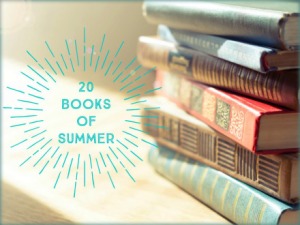
#2 Include your book challenge hashtag in the title of the blog post
When you include the hashtag in the title of the post, that hashtag becomes active on all the social media to which it is shared, meaning it’s easier for others to find you! Here’s my argument for why maximizing titles is to your benefit.
#3 Shorten the URL so it fits on Twitter
When you make the most of the title of your blog post, you’ll discover that your URL matches — and boy, can it get super long! It is SO easy to fix that. Here is how you shorten the URL. Now, I know some of you will say WordPress can shorten the URL for you. Yes, sometimes, but this tech tip is so easy you might as well do it.
These are three easy-to-do tips that will maximize your experience during reading challenges! If you have any questions, let me know! And check out my #TechTip category on the right side of my blog to find more great tips to help you navigate WordPress.

These are some really great tips! I actually wasn’t aware that adding the hashtag to your title improves your chances of being seen, I thought it was only the tags helping you *high fives ya* def using this one so thank you! 😉
LikeLiked by 1 person
You’re welcome!
LikeLike
Have been applying these principles for a while now – they take a little time to do but not that much
LikeLiked by 1 person
I just run down the side like a check list, so I’m pretty speedy. The hardest to remember is to change the URL because the option is under “more options,” or something like that.
LikeLike
one frustration is that there are two ways to edit within wordpress and if you use the old way, then these options are not easy to find
LikeLiked by 1 person
I wonder in what way you end up in the old version of WordPress? If you sign in to WordPress.com you should be in the right place.
LikeLike
I cant figure out how sometimes I end up on the old one and sometimes the newer version…..
LikeLiked by 1 person
Maybe it depends on the device, like phone, computer, tablet. WordPress will look and function differently on each. Try computer and simply go to WordPress.com
LikeLike
I use my computer 99% of the time in fact
LikeLike
I’m not participating in any reading challenges. Is this lame of me? I just find I rarely choose any of my own books, I’m just trying to make it through my review copies from publishers..
LikeLiked by 1 person
Last summer I put all my remaining review copies from publishers and authors on the list, and it pushed me to finish them. They’d been hanging over my head like a little fart. Really, it’s just a way to set a daily reading goal for yourself so you don’t get too wrapped up in Dr. Oz or Rock of Love or whatever people watch these days.
LikeLiked by 2 people
Haha “hanging over my head like a little fart” is the best thing I’ve read all day!
LikeLiked by 2 people
😂😂😂
LikeLiked by 1 person
I second this reply! I use reading challenges as a way to push me outside my reading comfort zone, to keep me on track for a reading goal, or as Melanie points out, as a push to finish up that pile of ARC’s which is staring you in the face. I like low key reading challenges myself.
It’s not lame at all to stay out of them. To each their own!
LikeLiked by 1 person
I’ve been struggling with featured image because WordPress seems always to choose the second image, not the top one. But I just had a play with set featured image in a post I’m editing and I think I’ve got it now. Love your tips, as always. And in answer to an earlier question, no challenges right now – we’re taking it just one book at a time.
LikeLiked by 1 person
This sounds like a stupid question, but do you click “Featured Image” and choose one? Or are you putting an image at the top of your post?
LikeLike
Not stupid at all! I have always put an image at the top (left) of my post. I see now I should select a featured image, but where on my post will it appear?
LikeLiked by 1 person
It will appear in the top left AND as the image you see when you put the link on social media.
LikeLiked by 1 person
Great tips (although I think there’s a new image for 20 books, or I’ve managed to find a really old one, either of which is certainly possible). I’ve been using hashtags in titles for a while now and I think it attracts a few Likes from people visiting via Twitter.
LikeLiked by 1 person
I’m glad to hear that, Liz!
LikeLike
I love this post– it’s the first of your #TechTip category posts I’ve seen before. I do the first two already, but I haven’t tried shortening my URLs yet. That’s a good tip. The great thing about the format of this post is that it is really easy to read and follow. While these might be common sense to some, they aren’t common sense ideas for all. How did you come up with this list in the first place?
I’ll definitely check out your other #TechTip posts! I’m certain I’ll find some great nuggets in there.
LikeLiked by 1 person
As I was navigating WordPress, I discovered things other people weren’t doing. My husband is an IT person, so I’m bound and determined to be techie ALL BY MYSELF. 😂😂 He couldn’t help me with WordPress because each web platform had it’s own quirks, so I learned on my own and did research.
LikeLiked by 1 person
That’s awesome! Have you learned much about CSS? I am struggling to find a good resource to start my own learning– most of them assume you know things about programming languages already. Silliness.
Silliness.
Also: This new theme? Amazing. I love how clean it looks. Great change!
LikeLiked by 1 person
Thanks for the kind words! I love it, too. It prevents the infinite scroll of the old theme and tucks up posts by title. Most of the coding I know comes from Goodreads, which this basic coding. Have you considered transferring your blog so your not self-hosting? It makes it easier for you and readers. For instance, I can’t reply on your blog in the WordPress app.
LikeLiked by 1 person
I’ve thought about it… I agree that it would definitely be easier for my readers. As for me, well, I’m not certain. I have a friend who has been my Admin and hosts my blog. It’s really nice being able to talk to another human being about what’s going wrong. But it might be easier on all of us if I moved to WP.com… I imagine a Personal account might be good enough? I really don’t understand how it all works, and there is so much conflicting information online… it’s hard for me to understand the connections.
What do you do?
LikeLiked by 1 person
I just went onto WordPress and created an account with a username and password. You click “my site” up in the corner and go down to “WP admin.” That’s where all your choices are to change the look of the blog. I went to appearances and found a theme I like (which you can change whenever you like). Then you start adding things and see how they look. If you don’t like it, go back in and change things. The themes will have lots of smaller choices, like font size and background image, etc. If you get that far, you can ask me questions about what to do next! I’m always happy to help! If you notice, I also have my own URL. It’s not grabthelapes.wordpress.com, which is how most people’s look. I pay something like $26 per year to own my domain. My husband bought it for me for my 30th birthday, so I’m not sure how he did it, but I’d be happy to ask.
LikeLike
I’m glad you wrote this up – I already couldn’t remember how to do any of those things, even though I had read your previous posts on them – and now here they are all together on the same post! Sometimes I think I really need the slug thing. Thanks!
LikeLiked by 1 person
You’re welcome!
LikeLiked by 1 person
Thank you for the tips! I’m really bad about putting hashtags and twitter handles in my titles for social media sharing, BUT I am getting better! It really does reach such a bigger audience because they are included when friends share your posts…. Why must I forget key details (hangs head in shame) I really need to make a check list of to-dos before I hit the publish button.
LikeLiked by 1 person
If you look down at the tools on the right side of the screen when you’re writing a draft, it sort of is like a check list! That’s what helps me.
LikeLiked by 1 person
[…] » Melanie @Grab The Lapels shares some tips for summer reading challenge posts → Prepare your blog posts to be their best for all the upcoming summer reading challenges! […]
LikeLike
Great tips. I am not participating in any challenges but I think the tips apply to all kind of blog posts. I like the hashtag one although I am yet to start doing that.
LikeLiked by 1 person
We’re just coming into winter over here and I’m starting to get a little jealous of everyone’s summery Instagram pics. On the plus side though, we’re getting bags of fresh oranges from the tree in our backyard! I’m so with you on using featured images. I love how they show up on Facebook and Twitter as well as on your homepage WITH NO EXTRA WORK!! 😀 But I need to remember to shorten my links for sharing. I know I need to do it, and I hardly ever do!! :S
LikeLiked by 1 person
I have confidence you can MAKE! IT! HAPPEN! 😁
LikeLiked by 1 person
Wait, if you’re getting oranges in the winter, how cold can it be in Australia? I live in a place where it’s not even conducive to grow oranges in the summer!
LikeLike
Haha, yeah, ‘cold’ is probably a relative term! Where I live in South Australia, the climate is similar to California.
LikeLiked by 1 person
Great suggestion to use hashtags in the title of post. I see a few bloggers who do this, but never really considered that it makes sharing the post on Twitter easier. I’m usually throwing hashtags at the end when I share a post on Twitter, but this is probably a far better idea. Good luck on both of your challenges by the way!
LikeLiked by 1 person
Thank you!
LikeLiked by 1 person