Thanks to the quarantine, we’re all locked away in our houses, though I recognize people who work in certain industries may still be heading to the job each day, either physically or remotely. Some book lovers, like me, are struggling to read. After I finished Sheepish by Catherine Friend, a memoir about sheep (yay!) with short chapters, loads of humor, and emotional depth, I just couldn’t train my brain to “learn” a fictional world. Setting, characters, plot, pacing — I just wasn’t connecting to any of that. So, I switched over to an audiobook and found some relief and did loads of online jigsaw puzzles (to the point where I was actually dreaming about completing jigsaw puzzles).
Other bookworms are reading with the pedal to the metal and churning out loads of reviews and are highly active on Goodreads! Wherever you are on your journey, surely you are aware of the physical strains of reading. Not just your eyes, which will need a rest. But other important body parts: arms, hands, neck, back, shoulders.
For me, it can start with a weird pinch on the inside of my right elbow. I also have a tendency to push my shoulders up toward my ears if I’m not thinking about releasing tension — and this can be especially true when I’m reading a compelling story! Afraid of being left out, I always have a book in my purse, meaning my back muscles strain more than they should, depending on the heft of the text I’m toting.
You might ask why I don’t switch to e-books if I’m struggling. I do! Carrying a tablet quickly wears out the muscle in the meat of my thumb. My wrist will get a bit creaky, and worst of all is my pinky, which I put under the bottom of the device so I don’t drop it. The horrible red line that appears on my most delicate of digits is painful! And that’s around the time when by biceps start saying, “f-you” and get tired.
If you start to feel the burn, try some alternatives. Get an mobile device pillow, which has a good angle on which you can prop up your tablet (or phone, if you read there). You’re hands free except when you turn pages. Check out “Flippy,” an e-reader pillow that comes in a variety of colors and patterns. I have a similar e-reader pillow that I received for free, and it has been a game changer for those reader’s aches and pains in my fingers, wrists, and skin.

One of my most distinct memories from college is how much my neck hurt from reading. During one particularly stupid semester (stupid by my own design), I took 21 credit hours, all with an emphasis on reading texts (I piled on literature and history classes). The more my neck hurt, the more prone it was to hurt even with a little reading. To correct the situation, I would need my chin to be parallel to the floor, not pointed down at a book on my desk. But how do you hold up 1,000-page tome for the hours you need to spend doing homework, especially if you decide to take a break from the homework in one class only to have to do more reading for another? Back then, I had a “candy bar” cell phone, so I have to believe the strain is worse now that we look down as cell phones frequently.
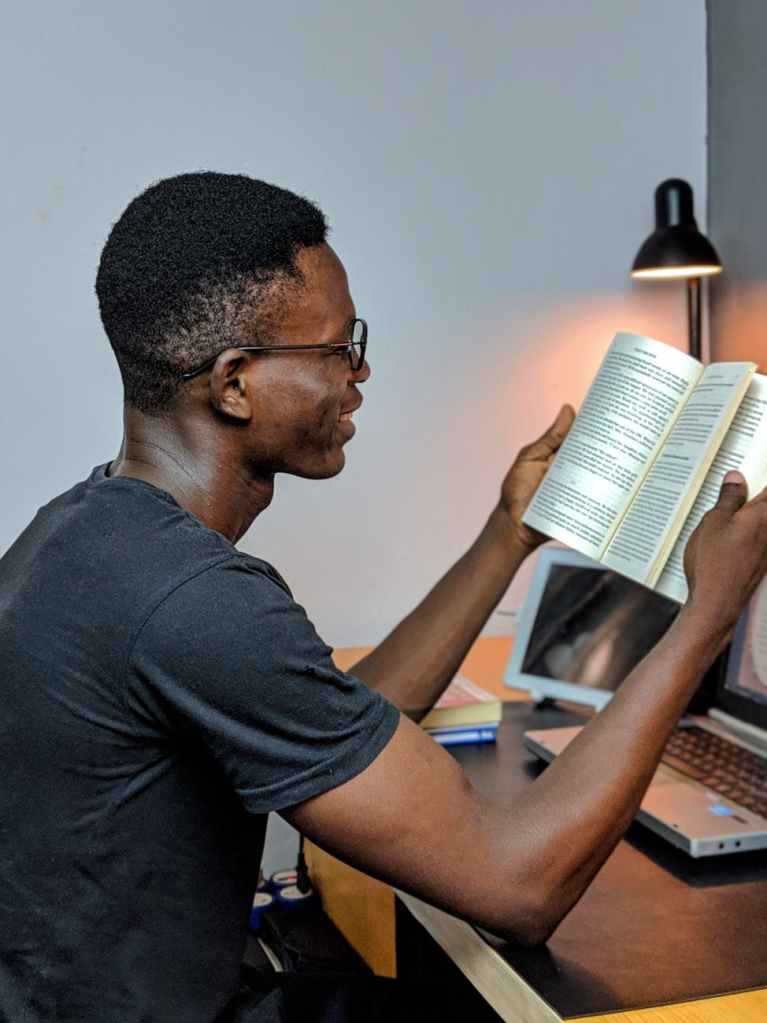
Well, my days of living by the semester are over, so I don’t have to worry about taking notes for assignments. Instead, I’ve found that laying in a U-shape on a couch, propped up on pillows so that my head is 100% supported by those pillows helps. Place a bunched up blanket or some throw pillows on your tummy, and place your book on top. All the muscles and joints that need relief — elbows, neck, shoulders — are given extra support. While you can’t be laying on the couch every time you read, breaking up your reading between sitting up and laying down makes those sitting up sessions less painful.
Although some book bloggers and readers are choosing to race ahead and read the most books (which isn’t even quantifiable), it may be time to put that novel down and do some Yoga with Adriene or Walk at Home with Leslie Sansone. Keeping muscles and joints in good health support overall health, but also support the strength in your core and arms needed to continue reading with good posture.
And lets not forget about folks who cannot read physical or e-books on a regular basis due to chronic pain or other disabilities. Musicians know what a hassle it is to do that quick-scramble page-turn in the middle of a performance, and if you’ve ever seen the new technology around sheet music and page-turning, you’re likely as excited as I was the first time I saw it. Gone is paper sheet music, and a gentle step on a pedal, much like the kind guitarists use, will turn the page on your e-device. Check out these solutions, useful also for people with limitations on their upper body. Furthermore, Apple is getting on board, putting up complete instructions on how to put an iPhone into accessibility mode to help individuals with limited body movement.
Keep an eye open for, and support, technologies that keep people reading books despite temporary or long-term physical disabilities and pain. This includes refraining from claiming that audiobooks “aren’t really” reading, a debate that holds no water, especially when made by able-bodied people who feel the need to argue semantics (“read” vs. “listen”).

And for those who have limited use of all their limbs, there are solutions, but at this time many of them are pricey. I imagine something simple in the future, like downloading an app on your tablet that allows you turn pages by saying, “turn page.” This technology isn’t readily available, not that I’ve found, and while searching for accessibility for people with mobility issues, I discovered that a lot of focus is on print instead (for people with learning disabilities or poor eyesight).
However, the Center on Technology and Disability has put together information about how technology can assist those in our communities to learn, grow, and thrive. Two tools I’d never heard of to help people physically read books is called a “page fluffer” and a “switch access.” They are super neat and simple! Here is a half-minute video showing how a page turner works for folks who have limited fine-motor skills.

While you may not be affected as a reader due reduced or inability to use your limbs right now, keep in mind that people undergo surgery, we’re living longer, and many of us are likely to experience the limited use of our bodies in the future.
What physical issues do you feel when you’ve got a book you just can’t wait to (or maybe even have to) finish? How do you troubleshoot any physical roadblocks you face? What technologies do you know of that help people with physical disabilities continue to read?

Now that I’m past the first shock of the whole coronavirus lockdown thing I’m reading about as much as usual. Though changing states to be with my daughter means no driving, no anything, for two weeks so I’m not listening to my usual 5 or 6 audiobooks per week.
I’ve always had problems with my posture. I tend to read in bed with my neck unsupported, and of course to spend long hours sitting. The best thing I find, at work and at home, is to get up and walk around regularly.
LikeLike
You went to visit your daughter in a different state, and so the rule is that now you can’t travel? I’m sure you think it’s worth it; your children always sound lovely.
I think the only thing that saved my posture was all those years playing violin. You tend to sit ramrod straight to give your arms more room. I do have this tendency to let my head fall forward, just a bit, just enough, that all of a sudden it feels like I’m trying to hold an elephant up with me neck. I have to consciously think about it to not do it. In fact, I just checked my neck posture, and oops.
Do you have one of those fitbits that yell at you to get up?
LikeLike
I don’t let machines yell at me. My posture strangely has been saved by years of truck driving. The seats are so well designed that you have to sit properly. To be clear, truck drivers are allowed to keep moving. I’m doing the 14 days isolation because I want to see her.
LikeLike
Ahh, I see. I’m so glad you and your kids are able to see each other. Do you have any grandkids?
LikeLike
You saw them sitting on top of me in my Christmas photo.
LikeLiked by 1 person
I get pains in my wrist and hands when I read for too long in bed at nights when I can’t sleep! I think holding my nook while laying on my side puts pressure on my arm and hand from too many directions – first it hurts and then goes numb. Otherwise I’m able to shift position often enough that I haven’t dealt with other reading related injuries.
I can definitely see a need for new bookish technologies that allow more people to be able to enjoy a book. I’m sure we’ll get there some day!
LikeLike
I always thought holding a tablet would be better because their either lighter than a book or they’re thinner, but they definitely pose their own problems.
In terms of reading technology for people with mobility issues….I have to say it doesn’t seem like it’s moving fast enough. Stephen Hawking was able to read, but if I remember correctly, in many cases a nurse was holding the book for him. What else can we do? I’ve read about some tech that follows a person’s eye (tracking, I believe it’s called) and can turn the page when they get to the bottom, but after researching for quite a while on the internet, I couldn’t find much of anything.
LikeLiked by 1 person
I also the pushing my shoulders up to my ears, not only when I’m reading but also when I’m on my laptop! I only noticed this when a friend pointed out that my posture was probably the reason I kept ‘cracking’ my back. It’s because of this that I’ve largely preferred reading in bed, with pillows and a blanket on my lap, than sitting down.
Other reading-related pains I’ve experienced is a crick in my neck when reading on my side – I tend to hold my Nook slightly higher, because it’s comfortable for my arm, but the consequence is that I also have to tilt my head up. Come to think of it, it’s really a challenge to find an optimal reading position, and I’m glad we now have technologies to help! I’ll keep your tips in mind; I feel I’ll be needing those in the near future.
LikeLike
While I don’t do it myself, I know a ton of people who do the shoulder thing. It’s part of tension and stress. I try to picture myself falling (honestly, I picture the scene from the movie Trainspotting when Rents OD’s and falls into the grave), and this allows me to “let go” in my muscles.
I would definitely recommend the e-book pillow if you use your Nook a lot. It definitely helped when I got one. If you’re crafty at all, I know a lot of people sew their own. I would just make sure it’s really firm and less pillowy to maintain a good angle for your tablet.
LikeLiked by 1 person
I love this post, it’s so creative!!! And so useful too. I’m such a book snob, up until now I’ve told publishers that if they won’t send me the paper copy of a book I refuse to read it, but with everyone working from home, I may have to bit the bullet and buy an e-reader. Many people have recommended the kobo-are you familiar with it? What do you have?
LikeLike
I recommend just a basic Android tablet. You can download ALL the e-reader apps: Nook, Kindle, Libby, Hoopla, Overdrive, Google Books, a PDF reader, etc. And, because this is not an Apple product, it’s really inexpensive. If you get an e-reader that does one think, like a Kindle, you’re going to struggle to try and integrate other formats with it. I know this because I try to help patrons at the library do it all the time.
I’m glad you recognized the value of other formats. I keep thinking about the tablet with the pedal for people who have limited or no mobility in their upper limbs. The e-reader is where it’s at!
Check out this model of e-reader. It’s what I have: https://www.bestbuy.com/site/samsung-galaxy-tab-a-latest-model-8-32gb-black/6368084.p?skuId=6368084
LikeLiked by 1 person
HMMMM this is very helpful thank you!!!!
LikeLiked by 1 person
Let me know if you have any more questions 🙂
LikeLiked by 1 person
what size do you have?
LikeLike
The exact one I sent you a link to — 8 inches.
LikeLiked by 1 person
the link doesn’t translate to the cdn site 😦 but I found it no worries
LikeLiked by 1 person
Great post! I also get the red line on my pinky, and it’s actually starting to develop a callus! I never hear anyone talk about this, I thought I was holding my devices wrong or something. Otherwise I don’t have many aches and pains from reading, but I’m realizing that’s because I’m already propping myself and my book up as comfortably as possible; perhaps I’ve been subconsciously learning to circumvent my reading discomforts over the years. The worst, actually, is headaches- everything, reading included, seems to give me a headache. It’s not something I would consider giving up though, as long as I am physically capable. My heart really breaks for those who aren’t able to read. I hope technology will catch up, to allow everyone the same opportunities.
LikeLike
Honestly, getting the e-reader pillow totally changed my relationship with my tablet. I found I was getting physical books because I didn’t want the pinky ache, but now I actually prefer it because I’m not straining my arms at all. I can use it at a table, laying on my tummy, sitting in bed, etc. Sometimes I use it while I’m eating so I can eat and read, lol.
LikeLiked by 1 person
Such an interesting post! It’s good to be reminded of the difficulties others might face; it’s easy to take something like reading for granted. Personally, I find I experience a lot more discomfort when I spend long hours at a computer but not so much when reading. (There’s a very particular ache I used to get between my shoulders when I worked in an office.) My greatest obstacle to reading physical books thus far was doing so one-handed when I was nursing babies!
LikeLike
I know that when Margot @ Lectito (she no longer blogs) had her first baby, I really pushed her to listen to audiobooks. She hadn’t been into them, but then she admitted they were a total saver during those long nights and breastfeeding.
LikeLiked by 1 person
Yes! I wish I’d been more aware of audiobooks and how many are easily accessible. I remember trying to read Infinite Jest in the middle of the night while holding Rose in the other arm!
LikeLike
Doesn’t Infinite Jest have a load of footnotes? When you do something, you go big, Karissa!
LikeLiked by 1 person
Yes, it does! Turns out it’s hard to flip back and forth one-handed in a book that’s bigger than your newborn!
LikeLike
😂
LikeLiked by 1 person
Great awareness and tips. I’m usually in a chair reading and I have a bookmark that holds the book open. Sometimes I use it sometimes not. I prefer if I read ebooks to do so on my kindle oasis because my eyes don’t feel fatigued and strained, it’s not an LCD (or color display like on my tablet) and I will prop it up on pillows if I read in bed.
LikeLike
Weirdly, I’ve never seen a book mark that holds the book open. Do you still have to hold the whole book in your hand? That’s the part that wears down my arms.
LikeLike