The Problem: Your title isn’t doing enough work to promote your blog post.
Why is This a Problem? Readers don’t know what your post is about and pass over it, or you don’t reach out to new readers who are interested in specific subjects, or you’re not tapping into a key reader who could share your post for you.
The Solution: Hashtags and usernames. Is the book you’re reviewing about a serial killer and it kept you turning the pages because you couldn’t wait to find out what happened? Brainstorm some key terms that would describe the novel, like suspense, thriller, murder, serial killer, or detective. Next, you can test these terms out as hashtags on Twitter. Go to Twitter and type in the search box, for example, #suspense. A result appears, so click on it! Quickly skim to see how often people are using this hashtag. Turns out, #suspense is used every few hours, meaning it’s a fairly popular hashtag for readers. Repeat for your other key terms. If you don’t find a popular hashtag, you can still turn any word or phrase into a hashtag, but it won’t connect you to anyone else.
Now, let’s say you read You Know My Name by Kristen Orlando, published by Swoon Reads. I can easily search this author on Twitter, and the publisher, too! If either or both are on Twitter, include their handles in your title. Don’t for get the @ sign! That way, when your WordPress account publishes your post and sends out that first burst of publicity on social media, Kristen Orlando and Swoon Reads will get a notification — and are highly likely to share your review or contact you!
I did this very thing on my review of Terror in Taffeta by Marla Cooper, who both wrote on my review and agreed to let me interview her! Now I have someone else sharing the good news about Grab the Lapels (the author), a happy author (because someone read and reviewed her book), and new material for my readers (the future interview). What if your review is negative? My review of Marla Cooper’s book wasn’t terribly positive, but I am fair and provide reasons for my criticisms, which (respectable) authors appreciate.
The Bonus: Every time someone else shares your review on Twitter, the hashtags and usernames remain (unless the reader chooses to remove them, which I’ve found they almost never do). Thus, the author gets pinged more times by various people, gets more interested in the post, and is likely to share it or check it out. Same goes for the publisher if you tag them!
Also, most readers who like or re-Tweet my book reviews are people I don’t know, but when I click on their profiles, they’re typically interested in a subject that has something to do with one of the hashtags I’ve included. Earning new readers who aren’t on WordPress is a concern I know many of you have mentioned!
Any social media that uses the @ sign to tag people will tag people for you when you share! All hashtags become clickable links!
The Caution: Don’t describe your blog post in the title. Readers unfamiliar with your blog don’t know if that’s the title of the book, some musing you’ve had, if you’re sharing a short story you wrote, or what. Apprehension makes it so easy to pass on your post. When I review a book, I include the title and the hashtags #BookReview and #ReadWomen. These always work for me. Then, I include any others that are fitting, such as #LGBT or #journalism or #nonfiction. Since I am doing the 20 Books of Summer Challenge, I always use #20BooksofSummer to link me to other folks doing the challenge, which has helped me make new bloggy friends this summer! Here’s a recent title for a book review:
Terror in Taffeta #bookreview #mystery #wedding #20BooksofSummer #ReadWomen @kindacozy
Author interviews require different hashtags. Here was the title of my recent author interview (a series I call “Meet the Writer”) with an author who was visiting Grab the Lapels as part of a book blog tour:
Meet the Writer: Laura Ellen Scott #blogtour #HistoricalFiction #AuthorInterview @LauraEllenScott
The Reminder: This all works fine and dandy if you remember to make use of what you learned about changing the slug!
Next Week: I’ll talk about hooking your social media up to WordPress to automatically post in places like Twitter, Facebook, Instagram, or Google+ for you, and how to make those posts give readers a taste of what you’ve written in words and just the right image.
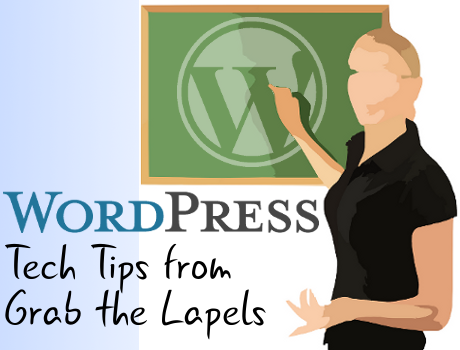

This is really interesting! More and more, people are using hashtags and other identifiers to get their posts ‘out there.’ I can certainly see how this would get more people looking. Thanks for sharing.
LikeLiked by 1 person
Seeing how your blog is focused on genre, Margot, you might really benefit from hashtags!
LikeLiked by 1 person
Great tips 😊 I always tag authors in a tweet, however I’ve never got a handle on hashtags. I usually forget to put them in or run out of space. But I’m going to try and be more conscious of that.
LikeLiked by 1 person
Where do you run out of space? On Twitter?
LikeLiked by 1 person
Yup, on Twitter. On my blog I just forget 🙄
LikeLiked by 1 person
When I first started adding hashtags and handles on blog titles, I had to leave myself lots of notes to remember. Now it’s habit.
LikeLiked by 1 person
Yeah, I’ll have to start doing something like that too 😊
LikeLiked by 1 person
Good stuff. I recently began including the hashtag for a reading challenge I’m doing in my blog post titles and it has attracted the attention of other people doing the challenge; I hadn’t really thought about doing that before.
LikeLiked by 1 person
I’m so glad, Liz!
LikeLiked by 1 person
Just to update on this – I included #books in my last title / URL and got more hits and likes than I usually do, more people looking at my home page, and at least one new subscriber I know about. So it definitely works!
LikeLiked by 1 person
Glad to hear it! I wouldn’t lead you astray 😉
LikeLiked by 1 person
Oh of course not, I just wanted to share definitive proof that it’s worked in case other readers were unconvinced!
LikeLiked by 1 person
Thanks, Liz! And I was just teasing you 🙂
LikeLiked by 1 person
I never thought about using hashtag in the title. Is there a limit to how many to include? I’m thinking things could get a bit overwhelming
LikeLike
I don’t do more than 3-4, otherwise they all seem to lose meaning because it looks so messy.
LikeLike
I was thinking two would be my max.
LikeLiked by 1 person
My worry is they look so ugly. I think four is too many… I can’t read, Jake sense of the title text for all the symbols. I still haven’t taken the plunge in my blog posts but maybe I’ll use one for “review” which I always put in my review titles and leave it at that.
LikeLiked by 1 person
i do them periodically but mostly forget
LikeLiked by 1 person
I’d love to test it one day – perhaps just on the word Review that I put in my titles, but I really don’t like the look of it. Just old-fashioned I guess about titles! Do you notice that those posts get more hits, Karen, or do you not do it often enough to be sure?
LikeLike
I cant say I have really noticed any impact but then I wasn’t paying much attention sorry!
LikeLiked by 1 person
Hmmm, something to think about. You’re the only person I’ve seen use hashtags this frequently and always wondered why you did this, but it makes so much sense! It’s also really smart. I’ve done it a few times, but that was because using a Twitter hashtag was a necessary part of the title. I never thought about including the author’s Twitter handle in the title. That’s brilliant.
LikeLiked by 1 person
Thanks much! I get a lot of new followers on Twitter and Grab the Lapels who never would have gotten there if I just had regular titles with the name of the book. Since I did #mystery, lots of mystery readers and writers stop by. Using #TechTip has led to a few tech blogs following me. Etc.
LikeLiked by 1 person
I forgot to mention that I first learned it from Barb Taub, a blogger who is incomparably more popular than me.
LikeLike
I can see the utility of this tip, it’s the aesthetics that bother me! If I had a twitter account, which at this stage I don’t, could I tweet “I have written [blog post title]” and add the relevant hashtags at that point?
LikeLiked by 1 person
That would be way too long. Even having the hashtags on Facebook or any other social media help to some degree, though Facebook doesn’t use hashtags half as effectively as Twitter. People just make them up ironically and they don’t lead anywhere. What social media do you use?
LikeLike
Only Facebook, to keep up with photos of my grandchildren and with my extended family. I enjoy the wordpress ‘community’ that I’m in but see no need to extend it onto other platforms, though I can see the value of ‘advertising’. And I’m a news junkie, subscribe to various digital journals, but don’t like/skip over twitter feeds when they appear in articles.
LikeLiked by 1 person
Ah! Then if I were you, I would simply put the title of the book and that it’s a review, for example, Book Review: Anne of Green Gables. Then, make sure you shorten your slug — that title would be huge. If you DO want to share your posts on Facebook, though, so your family can read them, you can hook up your wordpress account to that. Let me know if you want instructions!
LikeLike
Thanks! I’ll try shortening the slugs, and move on from there. I hope at some stage you discuss WordPress tags and categories. Love your work, hope it counts as ‘publications’ for your day job.
LikeLiked by 1 person
No, not really. People expect me to publish fiction. I wish I had some sort of degree in publishing. There was an opportunity to do an internship for a summer in New York City when I was completing my MFA, but it mean leaving behind my husband to read the slush pile at a major publishing company that basically got terrible, soul-crushingly bad manuscripts. I wasn’t sure how to afford living there AND make money AND help pay rent on our apartment in Indiana AND not miss my husband terribly.
LikeLike
It seems to me most people work outside the immediate area of their degree(s), so your opportunity will come.
LikeLiked by 1 person
[…] done already, if you’ve been following along with my #TechTips. Remember when I said about titles (and shortening the slug)? All the information you wrote in the title is what is shared on social […]
LikeLike
Interesting, I don’t really use hashtags in my blog titles except for events when the organizers did this. I do use them on twitter but since I always tag #DiverseBookBloggers there isn’t much space left 🙂
LikeLiked by 1 person
That is a long tag! But, prior seem to respond to it, so it might be your best choice. Or, if you find you’ve read a book with something that doesn’t seem terribly bookish, like science or baking, use those as tags to get NEW readers who aren’t typically book review readers.
LikeLiked by 1 person
Thanks, will have to consider hashtags more for my next posts!
LikeLiked by 1 person
Ah man. I’ve never been able to come up with titles. To the point where my last blog was just named “title”
Thanks for this. I’ll be putting a bit more effort in from now on
LikeLiked by 1 person
You’re welcome. Good luck!
LikeLiked by 1 person
Great tips. I am still learning about twitters. I don’t really use it apart from sharing blog posts and chatting with other bloggers. I didn’t know about using the hashtags but will give them a try. Thanks for sharing.
LikeLiked by 1 person
You’re welcome! If you look at the right side of my blog you will see I have a whole tech tip series!
LikeLike
[…] When you include the hashtag in the title of the post, that hashtag becomes active on all the social media to which it is shared, meaning it’s easier for others to find you! Here’s my argument for why maximizing titles is to your benefit. […]
LikeLike