The Problem: you put in a long title, detailed title for your new blog post, which creates a really long URL.
Example: In 2014, I coordinated a book tour for author Heather Fowler, who tends to create really long book titles! I ended up with a long URL due to what I named the blog post.
Blog post title: Elegantly Naked in My Sexy Mental Illness
URL: https://grabthelapels.com/2014/05/19/elegantly-naked-in-my-sexy-mental-illness/
Why Is This A Problem? People like to add in quotes or thoughts or tag authors or publishers or friends when they share blog posts on social media. No big deal on Facebook, but with the 140 character limit of Twitter, your long URL is taking up all the space! And, it just looks unwieldy.
The Solution: change the slug.
Example: Heather Fowler had me coordinate another book tour in 2016. Again, she chose a really long book title!
Blog post title: Beautiful Ape Girl Baby book blog tour
URL: https://grabthelapels.com/2016/05/17/beautiful/
Notice: my blog post title is more detailed (I included that the post was for a book blog tour), but the URL is much shorter.
The How-To:
When you start a new blog post, name it whatever you want. Then, on the left, scroll down to “more options.” Click it, and under “slug,” delete what’s typed there and add in anything you want — but choose something short! I like to use one word.
WordPress automatically formats the URL to be:
- the name of your blog (for example, grabthelapels.com or grabthelapels.wordpress.com if you don’t own your domain name)
- + the date your post is published (year/month/day)
- + the slug.
If you don’t change the slug, WordPress uses the whole title of the post.
But What If I Accidentally Use the Same Slug Twice?
It doesn’t matter: WordPresss always adds the date, giving you an original URL!
Next Thursday: I’ll discuss maximizing your reach by being selective about what you title a blog post. Cheers!
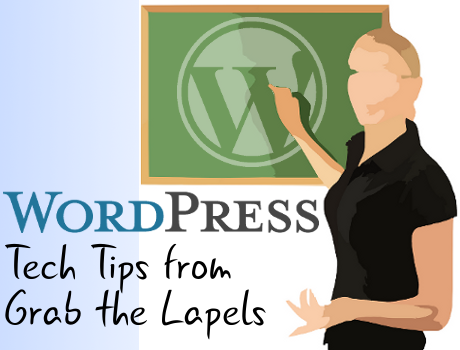

Thanks GTL, I’m looking forward to the next one already!
LikeLiked by 1 person
You’re too kind!
LikeLike
I’m a bit lazy and don’t do this often (partly because Twitter does the work for you now and makes URLs shorter) but I do wonder if changing the slug changes the search-ability of your post? Do you know? eg. if someone was searching for Beautiful Ape Girl Baby, search engines would find your post title but if it was in the slug as well, would it bump your post up the hit list?
LikeLiked by 1 person
When I share someone’s post on my computer, Twitter does not automatically shorten the URL, but it does when I am on the app on my phone. You get something like wp.me/5d5gh4 (or something–a bunch of letters and numbers). However, when I use the app on my phone, WordPress doesn’t automatically add that via @grabthelapels part, either, so I really like to have my name in the URL so that people see it. Sometimes Twitter adds a picture from your post, but that doesn’t always clearly have the name.
As for the search engine, it looks for words in your posts, not just what’s in the URL, so there’s no fear of people being unable to search for you. I think a detailed title helps!
The slug is neutral to the hit list (or how high up your blog post is in a search engine search). The things that affect a search engine ranking are much wider than what’s in the URL address.
LikeLike
Thanks! (I think your answer to my question was longer than your post!).
LikeLiked by 1 person
That’s okay! If I can’t answer questions, they wouldn’t be very good tech tips. Some people have more advanced questions that others. For instance, what you’re talking about is search engine optimization, about which others know nothing.
LikeLiked by 1 person
I know I could go much better on the SEO front but don’t bother too much (because I remind myself why I blog – it’s for me, not for gaining a massive audience!)
LikeLiked by 2 people
Great tip! Thanks for sharing 😊
LikeLiked by 1 person
Your welcome! New tip next Thursday!
LikeLiked by 1 person
Thank you!
LikeLiked by 1 person
You’re welcome! Come back next Thursday! (and the other days, lol)
LikeLike
That is a helpful tip 🙂
LikeLiked by 1 person
Thanks, Susan! Give it a try and let me know if anything was confusing!
LikeLike
This is an excellent tip! I had no idea I could change the URL. Thank you so much for the tip!
LikeLiked by 1 person
You’re welcome! Next week I’ll talk about what you can do with post titles now that the URL isn’t an issue.
LikeLiked by 1 person
Yay! Excited for the next post! Really cool thing you’ve started here, with an excellent graphic!
LikeLiked by 1 person
Thanks! My man-person made it for me. 😊
LikeLiked by 1 person
My blog’s URL doesn’t show the date of the post. I think I removed that option in the settings somewhere, so there’s even more space!
I only recently found out about making the URL smaller. What I did was edit the “permalink” but its basically the same as editing the slug.
LikeLiked by 1 person
Do you use the WordPress platform?
LikeLiked by 3 people
I CAN edit using the WordPress editor, but I don’t.
I just double checked and the “slug” is the same thing as the “permalink” I see in the admin page for my blog.
LikeLiked by 4 people
Yes, I use the permalink too when I want to edit my blog title which is rare. I had heard that the URL address does help SEO which is why my post titles and URL always contain the author and title.
Again, I know I’m late. I saw all these come through last year but made a mental note to come back when I had more time. Which is now… Partly because I’m about to mentor two bloggers so I want to be able to share different ideas with them. I will give them the link to your tech tips category. Fortunately both use the WordPress platform.
LikeLiked by 1 person
Heh, thanks. I must say if you remembered that the tech tips posts existed a year after they were published, that’s good for me!
LikeLiked by 1 person
Oh yes, I remembered! Because bloggers sharing their ideas and practices is always interesting – to me anyhow.
LikeLiked by 1 person
Thank you 😊
LikeLike
Wow this is really useful! I’m also guilty of extremely long titles…
LikeLiked by 4 people
Now you don’t have to worry! The next tech tip is also about titles. That post comes in two days!
LikeLiked by 4 people
[…] The Reminder: This all works fine and dandy if you remember to make use of what you learned about changing the slug! […]
LikeLiked by 3 people
I never thought about doing this but just tried it with a very long book title and long author name. super easy
LikeLiked by 4 people
Excellent! Glad it worked out!
LikeLiked by 3 people
[…] been following along with my #TechTips. Remember when I said about titles (and shortening the slug)? All the information you wrote in the title is what is shared on social media that isn’t […]
LikeLiked by 3 people
That’s so helpful, I usually have long titles I think. For twitter I think most people just share my tweet about a new post, but I should try changing the “slug” 🙂
LikeLiked by 4 people
It’s very easy. Thanks for reading!
LikeLiked by 4 people
This is so useful, I will definitely look at doing this with my future posts. Thanks for adding the link in your recent comment on my blog. 🙂
LikeLiked by 1 person
You’re welcome! I use hashtags and tag prior in my titles, too, so I figured out a simple way to make the URL tidier.
LikeLiked by 1 person
[…] discover that your URL matches — and boy, can it get super long! It is SO easy to fix that. Here is how you shorten the URL. Now, I know some of you will say WordPress can shorten the URL for you. Yes, sometimes, but this […]
LikeLike